
automaton, with the nodes shown in 2d. The rule and other info is shown below.
Below that, the color scheme for cell values.

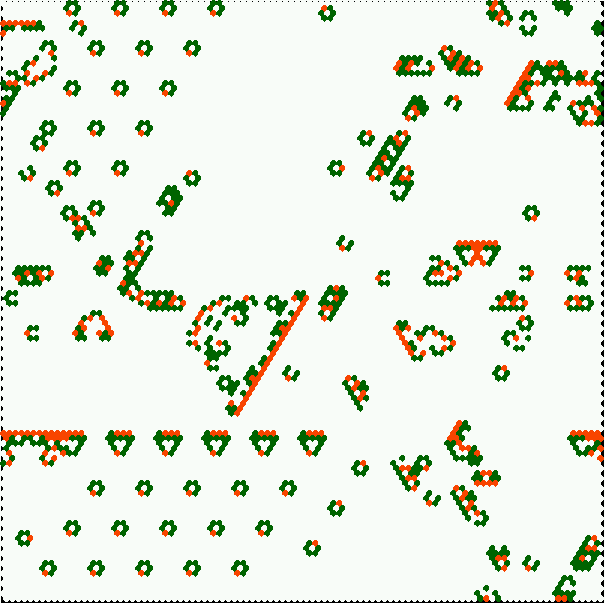
guns, and self-replicating structures, on hex
lattice. Click to enlarge, click here for info.
|
|  part of a basin of attraction of a
value v=4, neighborhood k=3, size n=9, 1d cellular | automaton, with the nodes shown in 2d. The rule and other info is shown below. Below that, the color scheme for cell values.
| 
|
| 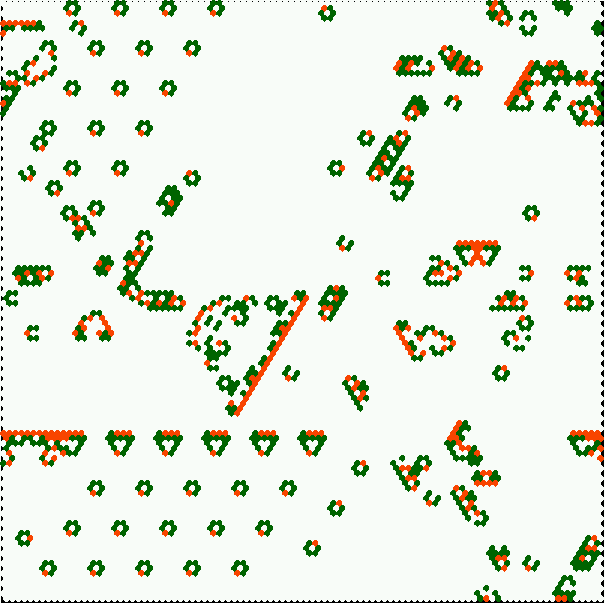
complex kcode with many emerging gliders, glider | guns, and self-replicating structures, on hex lattice. Click to enlarge, click here for info. |
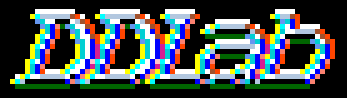
| Discrete Dynamics Lab |
This is a major update. The two most significant changes:
Multi-value new DDLab includes many other new features, improvements and revisions, both major and minor, since the last official release in May 2002. Some of these, but not all, are listed below. The usual harvest of bugs have also been fixed (and not too may added - we hope!).
For previous updates since March 96,
click
July 01,
Feb 99,
Sept 97.
|
| 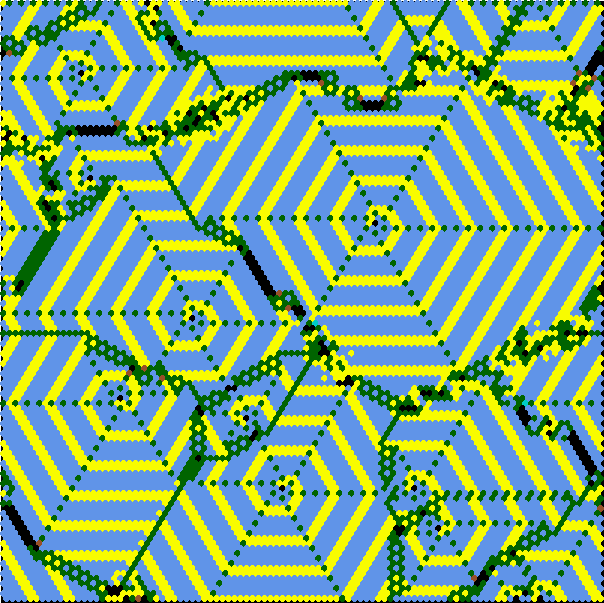
complex kcode with emerging spirals on hex lattice.
click to enlarge,
click here for info
| |
| These constraints conserve memory by reducing the size of lookup tables, which allow bigger value-range/neighborhood (v/k) combinations. The max v/k supported is shown on the right. |
v k k-totalistic table size
2 25 26
3 25 351
4 25 3276
5 25 23751
6 17 26334
7 13 27132
8 11 31824
|
 |
| v4k3 neighborhood matrix, sets out all possible neighborhoods
(vertically) in descending order of their 4-ary decimal equivalents. The rule-table itself assigns a output value for each neighborhood. |
| Rule tables can become very long with bigger value-range/neighborhood (v/k). The max v/k supported for full lookup tables (which allow basins of attraction) is shown on the right. |
v k k-totalistic table size
2 13 8162
3 9 19683
4 7 16484
5 6 15629
6 5 7776
7 5 16807
8 4 4096
|
| State-space S also increases rapidly with the value-range v, and network size n (S=vn). To generate the basin of attraction field (not single basins or subtrees) the max v/n supported is shown on the right. |
v n
2 31
3 20
4 16
5 13
6 12
7 11
8 10
|
| k=4 | k=5 | k=6 | k=7 | k=8 | k=9 | k=10 | k=11 | k=12 | k=13 | k=14 | k=15 | k=16 | k=17 | k=18 | k=19 | k=20 | k=21 | k=22 | k=23 | k=24 | k=25 | |
| square lattice | 
| 
| none | none | 
| 
| none | 
| 
| 
| 
| none | 
| 
| none | none | 
| 
| none | 
| 
| 
|
| hex lattice | none | none | 
| 
| none | 
| 
| none | 
| 
| none | 
| 
| none | 
| 
| none | 
| 
| none | 
| 
|
In the "on the fly" prompts when running forward in 2d, there is a
new prompt to change between square or hex presentation,
This is the updated top right prompt with the various bit
drawing options if v=4...
Toggling between square and hex presentation
In the 2d wiring graphic prompts, there is a new prompt,
This toggles the lattice presentation
between hex and square, changes the highlighted
cell's neighborhood to a local CA predefined
neighborhood, and toggles the neighborhood between hex and square (if possible).
For CA with a square neighborhood, the 2d space-time pattern will start
on a square lattice, if hex on a hex lattice.
Setting rules/states updated

Creating an initial state with the bit drawing options
for a 2d network, v=8.
|
These files are in dd_extra.tar.gz and include the following, rule sample automatic classification files:
| 
An automatically classified sample of about 16000 v=3 k=6 kcode rules
for 2d hex CA |
|
| 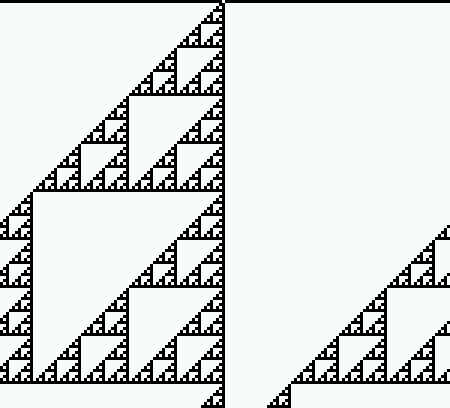
| 
The "un-slant" option,
rule 153, Click to enlarge.
| |
change seed size