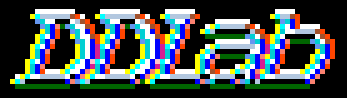
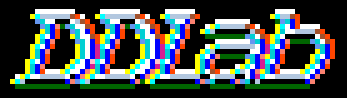
| Discrete Dynamics Lab |
Update
ddlabz03
New options: |
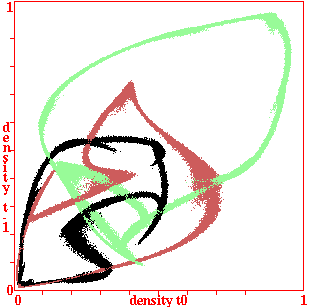
density plot x:t0 -> y:t1, v3k6, 2d 222x222 kcode=(hex) 020282815a0254, index=4, fully random wiring |
DDLab has been updated at regular intervals since its release in 1995.
Its precursor was the Atlas software included on diskette
inside the back cover of "The Global Dynamics of Cellular Automata". For a list and download of this and older versions click here.
Below are links to previous updates, |
Some of the Sept 2015 updates are summarised below. Click figures to enlarge.
The examples are snapshots of scrolling tubes for ECA rule 110 (filtered)
showing interacting gliders, with time-steps shown every "skip" iterations to
increase the glider angle.
The white background example has 2000 cells and one random initial state visible ("skip"=10).
The black background example has 10000 cells and two random initial states visible
one of which was set at the present moment ("skip"=20). The present moment is at the
front of the scrolling tube, with the past history scrolling towards the back.
For applications, see
Computing with virtual cellular automata collider Martinez, G.J. ; Adamatzky, A. ; Mclntosh, H.V.
This method was used to search the scatter plot for
The X-rule: universal computation in a non-isotropic Life-like Cellular Automaton
Jose Manuel Gomez Soto, Andrew Wuensche
Note: "sublist-S and save-SS" are special functions to create a
scatter plot from a list of rules inserted within the source
code.
These method were used to design configurations for
The X-rule: universal computation in a non-isotropic Life-like Cellular Automaton
Jose Manuel Gomez Soto, Andrew Wuensche
This example shows two glider-guns and a collision making a new glider, from
The X-rule: universal computation in a non-isotropic Life-like Cellular Automaton
Jose Manuel Gomez Soto, Andrew Wuensche
Return to the
Discrete Dynamics Lab home page.
EDD #x.x.x refers to the relevant
section in "Exploring Discrete Dynamics". All updates since May 2011 will be
included in the 2nd edition of EDD, under preparation.
1-pixel jump-graph nodes -- for a big 1d scrolling tube
The nodes of the network-graph (EDD chapter 20) can now be reduced
to one pixel. This allows large system sizes for the 1d scrolling tube, 60000+.
classifying
rule-space
 scatter plot histogram
scatter plot histogram
patch options

listing rules in the patch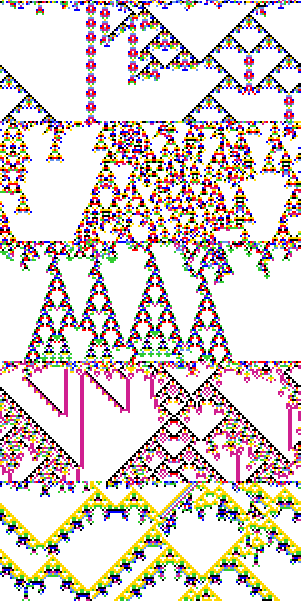
scanning rules in the patch
last 5 rules from the list above
Figures on the far left show an example scatter plot for
classifying rule space (described in EDD chapter 33,
v8k3B50.sta). There are many methods for sorting, probing,
listing, saving, and displaying the rules in these plots,
but some new methods and options have
been added, notably defining a "patch" by 2 successive right
mouse clicks anywhere on the scatter plot, the following
reminder is shown.
xxxxselect rules - point-click mouse button: probe-left, patch-right
After the second right mouse click, a prompt to activate the patch appears,
xxxxpatch: x2=237 y2=66, activate-p
Once activated with p, the coordinates of the patch can be amended or accepted,
xxxxpatch coords (def 226 75 237 66) keyboard-k accept-def:
If the patch is active, after the scatter plot is reloaded,
patch-p appears in the prompt in EDD #33.5,
xxxxlist: all-l patch-p coords-c, sort-s backtrack-q
(sublist-S save-SS)
xxxx--(S/SS see note below)
Enter p to list the rules in the patch.
A useful way to see space-time patterns for the different rules in the patch is
to scan in automatic blocks of time-steps --
enter V on-the-fly giving the following prompt.
xxxxrule sample: load new-n, rule index/scan 1-176398 (198-def):
Enter return to accept, giving the following,
xxxxscan time-blocks from index 198: incr-i keep-k no-blocks-def:
Then enter i to change rules (k keeps the same
rule changing random seeds). The sample index increases for
eack next block, but stays within the rule patch, recycling to
the patch start index. The next prompt allows the block
time-steps to be revised, set here to 60.
xxxxset time-block (def 150):
Then define the initial state, here set to all random (def),
xxxxseedtype: block-v single-5/6 (def-all):
2d networks -- patch options

playing with a 2d 10x8 active patch in an 8 value 2d
seed 88x22
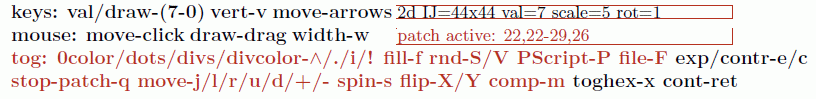
options in red apply to the patch only
-- deactivate with stop-patch-q
New options have been added for editing 2d networks. In particular
a patch of any size can be defined by the
last two left mouse clicks, and activated
with patch-p in EDD prompt #21.4. Thereafter most
editing options, colored red in the prompt as illustrated,
apply only to the patch rather than to the whole network. For
example the patch can be independently moved, jumped/copied to any cursor position,
flipped, spun, complimented, and division colors changed. The patch can be
filled with colors/values or random patterns.
Drawing with the mouse cursor or keyboard still applies
to the whole network as well the patch. The patch can be
saved/loaded as an *.eed file, or saved as a *.ps PostScript image.
These features have been added in order to make it easier to design,
edit and test spacial patterns for rules such as
the game-of-Life, the spiral-rule, and the X-rule, in order to create desired
particle collisions, gliders, static structures, glider-guns, and combinations
to implement logical gates for universal computation..
"dynamic trace" on-the-fly option
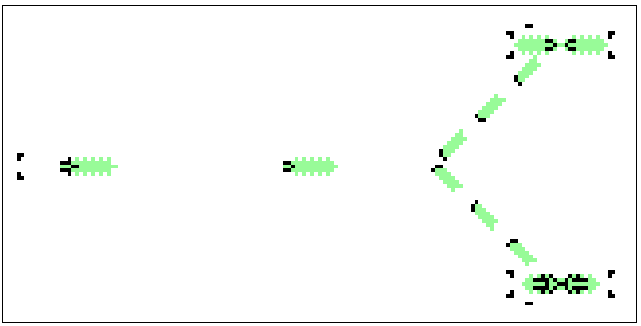
A new on-the-fly "dynamic trace" option shows dynamic time-trails against a zero background.
To show the dynamic trace enter h on-the-fly to toggle/cycle through five ways
of displaying space-time patterns, including "frozen" and "frequency" (EDD #32.11).
Dynamic trace is the first way, and is the most effective to show the path of gliders in 2d,
but also works in 1d and 3d.
The length of the trace is adjustable (enter H, EDD #32.11.2), in this example
the "generation size"=20 time-steps.
Last modified: Sept 2015