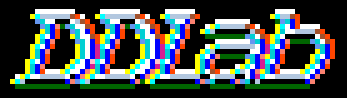
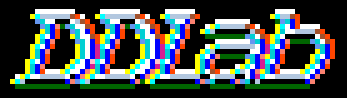
| Discrete Dynamics Lab |
Update September 2024 ddlabz12is documented in this updated hyperref .pdf book (EDD) ExploringDiscreteDynamics‑updateSept2024This is an updated version of the paperback Exploring Discrete Dynamics, Second Edition, 2016, Luniver Press -- available at Amazon-UK, Amazon-USA, and other online book sellers.
This Sept 2024 update (following the Sept 2023 update)
includes a new toggle between the "wiring graphic" and the "interactive-graph",
and some improvements and bug fixes, including ...
Sep 2023
(EDD2ndEd-update) |
The interactive "network-graph" (#20.1) can be directly accessed from the "wiring graphic" (#17.4) allowing toggling between the two. Note that the ``wring graphic'' has its own distinct and different interactive options to review and amend network architecture (#17) including (pseudo) neighborhoods and rules, whereas the network-graph (#20.5) can manipulate the visualisation by drag/drop and many other functions.
A new option
To test, from any wiring graphic, enter g for the following preliminary top-right prompt
Enter return to launch the network-graph with links, or N without links.
After an interval to compute, the network-graph and its iniitial reminder will appear,
including the prompt
The 1d and 2d examples below are for regular CA wiring but with a central block where the wiring was randomised in the wiring-graphic, shown left ---its equivalent network-graph shown right. An example for 3d is shown at the top of the page.
Labels at nodes --- single status, Label-L/+
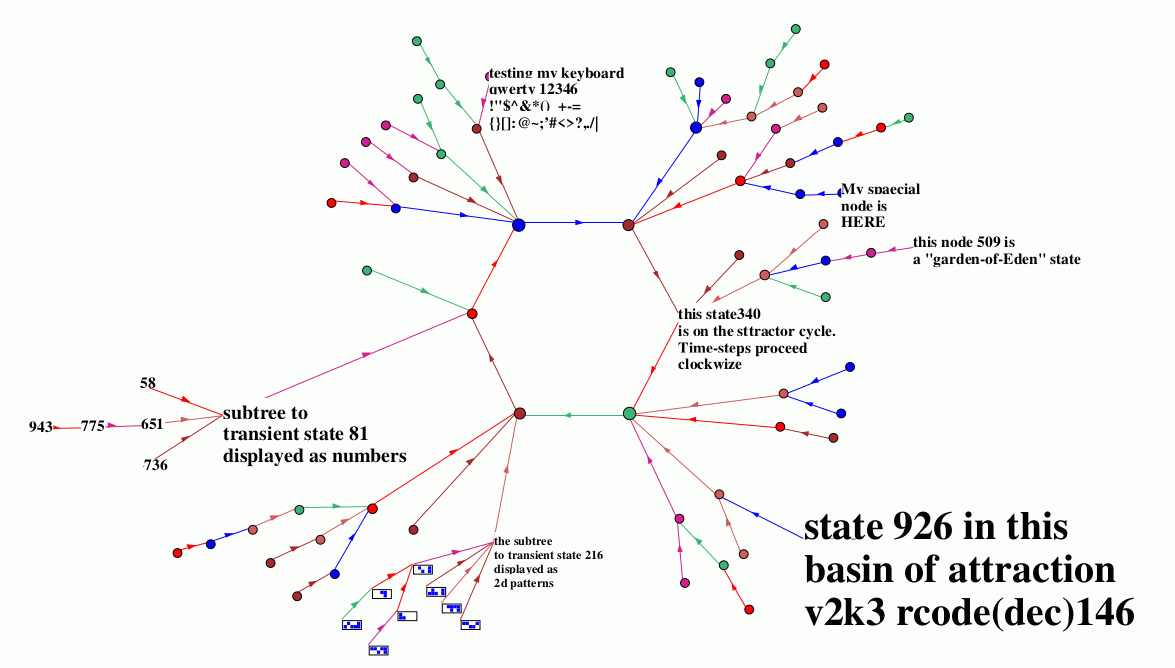
|
inprovements to "Labels at nodes" for interactive graphs: to see current node display with leading linebreak-'\' #20.12 (click for an immediate look) Arbitrary labels of up to 90 characters and multiple lines can be made at graph nodes to overwrite the current automatic node display. This is done from the drag-graph in 'single:' status where "Label-L/+" appears in the drag-reminder --- enter "L" to set a label overwriting the active node, unless a leading linebreak-'\' is entered. Existing labels are toggled on/off with "+" (plus key) in any situation including the initial-graph which inherit labels from the drag-graph. Non-labelled nodes are displayed as usual and toggled with key "=". The following top-right prompts appear,
node=287 (0-1024) Label:empty (for example) Left: An example of a single ibaf basin, nodes/links unscaled. Some arbitrary labels were created, overwriting the current node display, but a leading linebreak/s- '\' or spaces will keep the current node display visible, which can still be toggled (key "=") for single nodes or fragments --- for example the subtree to state 81 has been toggled to show all its inputs as numbers, and to state 216 as 2d patterns. The same label methods apply for the network and jump graphs. |
Return to the
Discrete Dynamics Lab home page.
Last modified: Sept 2024